Scheduling things on a Tesla using Azure pt. 5; parsing the action
We’re down to the last piece of the puzzel; calendars are examined in a regular interval, we can tell the cars what to do, but those two need to be connected.
It is very practical to quickly see in a calendar what will be happening, and the summary field of an appointment is rendered in any view, so that is the best field to use. Other fields like description are often only visible in a detail view. Below is how I’ve currently setup my Tesla this February (which is winter).
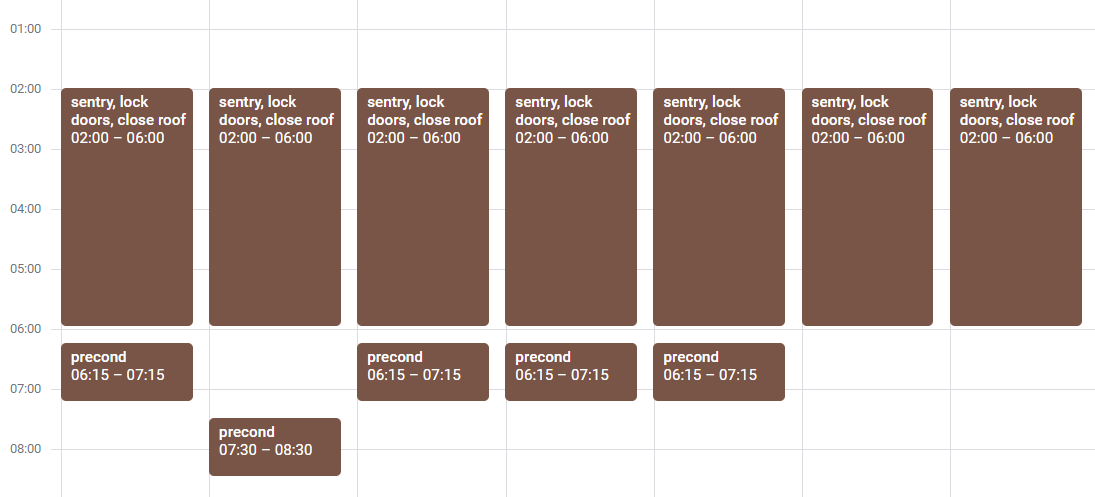
My car goes into a security cam mode every night between 2 and 6 am, by activating sentry mode at home. And I’m making sure the doors are locked and the sun roof is closed. I could also schedule charging at that time, but I want my car to be fully charged ASAP. At weekdays I’m preconditioning the car early in the morning, which means heating up the battery and the cabine. We have a lame winter this year, so that suffices to remove any ice on the windows, but if it were really cold I’d put in “defrost”. You can see that my current schedule takes me to a different project on Tuesdays, with less driving time, so I can leave later.
(more…)