In the age of digital TV, video reaches the screen in your living room in many ways. Currently my TV gets an analog and DVB-C signal through the COAX cable, and the cupboard beneath my TV holds a VCR, DVD player, media streamer and a HDTV box. The latter two receive their data through UTP ethernet connections. The problem naturally is how to get the UTP to those two boxes, because most houses are not equipped with UTP cabling. My home is fairly new (build in 2004) and was delivered with only power lines and COAX. Newly build houses usually are very efficient in using all the space available, so they lack the small corners and niches where one could easily hide some cables. And last but not least; my house is build from concrete and stone, so no easy drilling. Maybe I should have expected problems, but in 2004 I figured that Wifi and Powerlan would do the trick.
So I currently have the need for four networks:
- wired LAN for my office computers,
- over-the-air internet for the laptops and tablets,
- media streaming for watching the family video’s,
- digital HDTV streaming.
The HDTV is a peculiar protocol; as soon as I put it on my LAN, it not only will not work, but it will also prevent my Wifi from working (I have no clue why that is). So it needs to have a physically separate network. I intended to use powerline for this and use Wifi for the streaming:
- laptops and tablets: 2.4 Ghz Wifi
- media streaming: 5 Ghz Wfi
- digital HDTV: powerline
But the Wifi turned out to be not stable enough for streaming. For anything except easy browsing I’m a fan of using a cable anyhow. So the streaming need to use power line and I had to find something else for the HDTV. I went out on the internet and found that up until a few years ago, there were options to mix TV signals with ethernet over COAX. NetGear had the MCAB1001, which got some good reviews, D-Link the DXN-221 and ActionTec the ECB2200. For some reason NetGear discontinued its product and the other two are only available in the United States. This puzzled me, because my situation is hardly unique; more and more people are getting digital TV and a lot use powerline adapters to bridge the gap between modem and TV. A COAX based solution would be a very good fit given the existing COAX cable.
Anyhow, after a close examination of all still available products and I decided to try the DXN-221. The biggest concern naturally was the power. The US not only has a different powerline connector, but also uses 120 volts, while we have 220 volts. This would cook the device. But the website said the DXN-221 would take anything from 100 to 240 volts, so all I need were a pair of simple converters at a price of 3 euro’s each. So I swallowed the 50 USD shipment costs and order a pair.
You probably guessed where this is going; in the package were a pair of 120 volts adapters. So I contacted D-Link, first in Europe, but they forwarded me to the US since the product is not available in Europe. I can understand that. So after contacting the US help desk, this was their reaction:
Dlink: I have checked, the input on the power adapter that is 100-120VAC, 50/60Hz. I have provided this information to our product management team to have that corrected on the web site. I do apologize for any inconvenience.
Me: Great that you are changing the website, and I appreciate the apology, but that does not really help me. I did not get what I purchased, namely a 100-240V adapter. I would really like to see that solved.
Within minutes there was a reponse.
Dlink: All of our products in North America are shipped with 100-120V power adapters. The DXN-221 could operate with a 100-240 adapter, but the output value required by the DXN is 5V-2A.
Yes… I discovered that already. That is why I contacted you…
Me: So, how to you suggest we solve this situation? I was not delivered what I purchased. I’m ok with any adapter that has the right output, I knew I had to purchase a converter (USA to NL) but not a whole new adapter.
Dlink: We don’t have any power adapter that are running 100-240V in North America
Errrr, quickly checking my hair color to see if I turned blond all of a sudden…
Me: To show you that this is incorrect, the required adapters are readily available in the US:
http://www.powerstream.com/ac-0520.htm
Input: 100-240 VAC, 50-60 Hz 0.3A peak
Output: 5 Volts, 2000 mA
And then they went quiet. The mails above were minutes apart, but apparently now I was getting annoying. A day later I wrote another email.
Me: I find this very concerning. The initial replies to my question came back fast; within minutes. But since I indicated that I do not accept “sorry” as the final answer, all replies have stopped. I probably need to start blogging about this?
Well, one has to keep a promise, and you’re reading the blog post. In case you clicked the DXN-221 link above, you indeed will not find the voltage information, they changed the website. But since I’m not born yesterday, I made a screenshot before contacting D-Link. 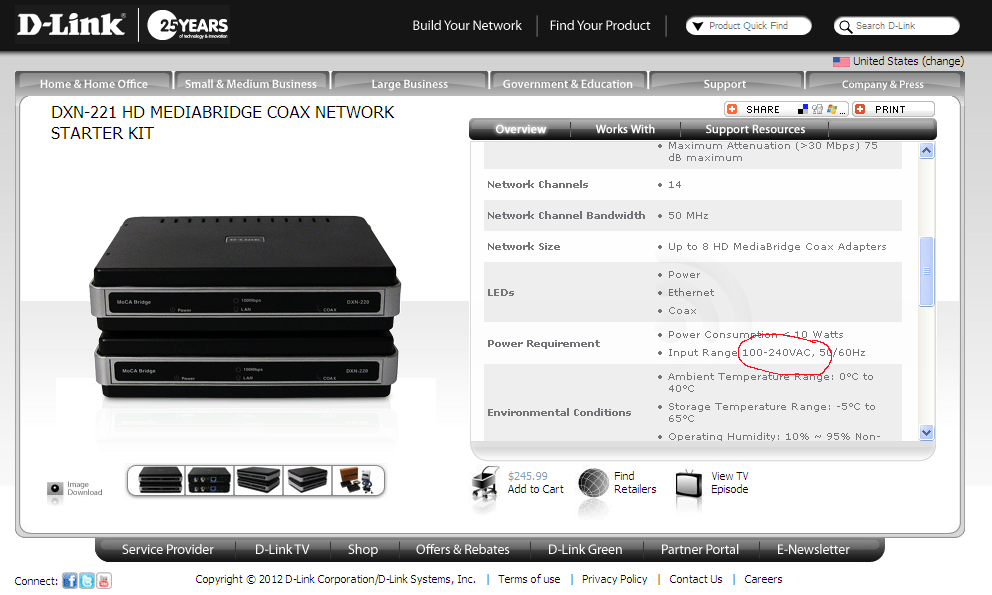
There you have it, customer support by D-Link: if you are asking difficult questions, we will silence you to death. It probably would have been easy for them to get me a pair of 220 volts power adapters, I figure they use a Chinese manufacturer which has a whole assortment. Or they could have suggested some kind of compensation, but they chose to go silent. I’ve purchased a pair of matching adapters (5v, 2500mA) in the mean time, and they should arrive todayish. Still not sure how to proceed with D-Link though, aside from that I’m not going to purchase from them again.
Update 2012-05-18:
The adapters arrived and the units work perfectly with them. The utility software that came with the DXN-221 did not; it never was able to connect to the devices and kept complaining about that it lost the connection with the devices (after some googling I found that I’m not the only one with this problem). So I had to fly solely on the green LEDs on the front. Luckily everything worked plug and play. That is, after you figure out which cable goes where. The documentation was incomplete on this topic. Now, a port labelled “TV out” says enough, but “COAX in/out” can mean many things. After some testing it turns out the incoming COAX must be connected to the “TV out” (yep), and the units themselves are connected via the “COAX in/out” on both, on the other side the “TV out” goes to the, ah, VCR. So after spending an additional 30 EUR things are up and running. If someone was smart enough to import these units with a matching power adapter, he could make a fortune in the emerging digital TV market.

